Make your own feed mixes (v3)
With the Feed mix screen It is easy to make your own feed mixes and transfer them to your ordinary PC-Horse work as userdefined feeds. The feature is available in the PRO, EDUCATION and CONSULTANT-versions.
Start by giving the Feed mix a descriptive name. You may use a temporary name, and change it at a later point in time when you have tested the mix.
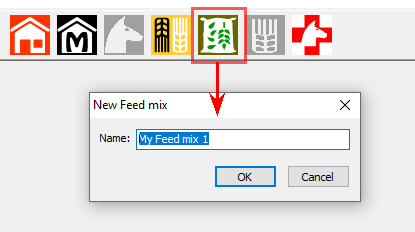
Your new feed mix can be accessed from a feed mix icon among the userdefined feed lists.

Now you will pick the materials (feeds, ingredients) that wish to include in the feed mix. Select feed list and "click over" components you need. When done, press "Selection OK"

Now you need to enter some settings before you start the actual work with the composition of the mix:
1) Select a feed type for the mix from the drop down box
2) If needed, adjust the sensitivity of the dosing buttons
3) Define the size of your total feed mix (in kgs)

PC-Horse will calculate price per kg and total cost for the mix as you change amounts of feeds. The nutrient composition of the mix is reported for every change you make.

You may always change to the "Save and test feed mix" tab when you wish to test the mix:
1) You will give a name to the mix (now termed a feed), and save it as an ordinary feed in the feed lists of your choice in PC-Horse.
2) You will choose to give the feed the "automatically calculated price" based on ingredient costs, or define your own price for use in the feed lists.
3) Click the feed lists checkbox to select the relevant lists
4) End by pressing Save feed

1) You will get a message when the feed has been saved.
2) You will have 3 more options

Files containing feed mix data are stored as as ordinary feed list files, in a common folder, i.e. Save/Feeds/44/My Feed Mix 1.xml

2. Start from an existing feed mix by copying it, thus saving time.
Open the copy, change name and pick up the work from where you left last time!

Then you can save the new mix, test and develop, today or later...

3. You can always print a report showing the composition of the feed mix and its nutrients.


















