Import and export of feed lists, stables and horses (v3)
Those who have the school version or higher versions can save feed lists, stables and horses in XML format, enabling them to export to other users of PC-Horse version 3 having the same language version as you (import of foreign feed lists is not possible ). Similarly, you can import files that you received, for example, by mail from another PC-Horse3 user.
SAVE & EXPORT
Right-click the feed list you want to manage
A number of options are displayed.
1. Select "Save Export File" to save it to the default export-import file location (recommended). The file can be retrieved later to usually be attached to an email.
You can also have the option to save feed lists in order to reimport it if necessary. May be useful to avoid filling your overview with less frequent or maybe temporary feed lists you have done.
2. Select "Email Export" if you want to directly send the selected feed list. (A copy is automatically saved in the export-import folder).
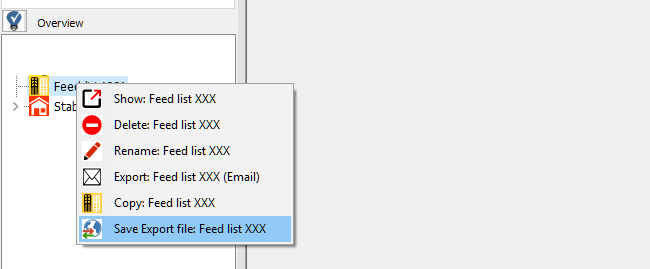
Right-click the stable you want to manage
The same options apply to stables as for feed lists.

3.Inside an open feed list, it is also possible to create a data file for export.
Right-click the horse you want to manage
The same options apply to horses as for stables.

IMPORT FEED LISTS, STABLES AND HORSES
Go to main menu - "File".
Choose "Import, Stables, Feed Lists - External" to open three alternative filters.
Select the file type you are looking for.
(Note with "External" refers to files stored and visible on windows file system outside PC-Horse3. All feed, feed lists, stables and horses you see in the program are encrypted and encapsulated in the important User data.xml file)

For example, if you chose to import a stable, all stable files with the surname "StableExport Import" will appear in the default export / import folder. If you added the file somewhere else, you can search it in the file system.
Click on the file and import it into PC-Horse. It can then be managed as usual.


















