Move your entire PC-Horse setup to another location
There are two situations when you may need to change or move your entire file setup for PC-Horse:
A. You have a new computer and want to move your data from the old computer.
B. There are some technical restrictions that prevent you from accessing your PC-horse files in the default location (My documents/PC-Horse3). In such cases it may be an alternative to move your file set to another location where you the neccessary access rights (i.e. under C:/, on your desktop, or similar).
The example below shows how to move all your files to a new computer via a data stick.
1. Go to Settings. Click the button "Move PC-Horse root folder" and select a non standard location.

2. Choose an external storage folder (on a memory stick or on a server location)
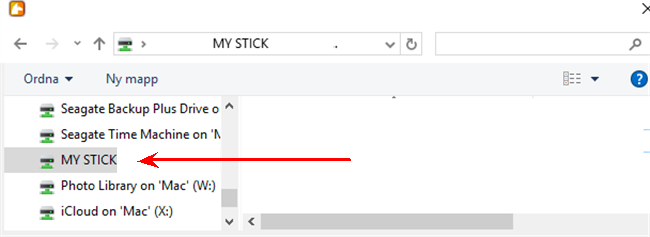
3. Confirm your choice

4. PC-Horse will copy all neccessary files for you to a new folder labelled "PC-Horse3Root" in the new location

5. You will be offered the choice of keeping a backup copy in the old location (recommended)

6. The path to the backup folder is shown below

7. On your old computer a new file has been created to keep track on where your new root folder for PC-Horse is.
This file resides in: C:/Users/Public/Public documents/PC-Horse3/PC-Horse3Root.xml
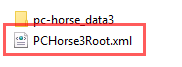
8. IMPORTANT to remember when moving files to a new computer
1. Copy all files from the folder "PC-Horse3Root" on your external media (server location or memory stick) to: "My documents" on the new computer
2. Change the folder name to "PC-Horse3"
3. Install our latest program version on the new computer (http://download.pc-horse.com/install/installpch3.exe)
4. Start PC-Horse - if the license is valid PC-Horse will start automatically.
5. Otherwise it will prompt you to purchase or prolong your license to continue.

















