Formulate a ration (v3)
Here's how to make an individual ration for the horse
Click the "Formulate ration" button or directly on the "Feeds and feeding of the horse" tab
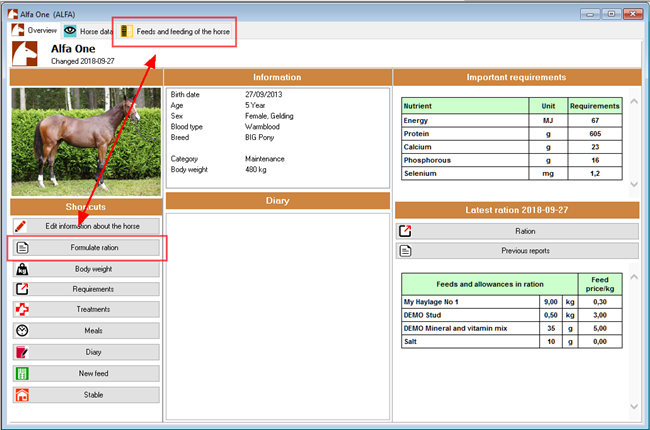
Select a feed list for the horse's ration
You will be taken to the "Select Feed" page.
First, decide which feed list you will use.
As a default, the stable feed list appears in the left-hand listfield.

Choose feeds from a selected feed list
Now you choose the usual window manager:
Open desirable feed types and Brands by opening or closing with the plus and minus symbols - then click the feed you want.
The selected feed gets a "V" - clicking again will end the selection.

Choose feed from another feed list
If the feed you want to use is missing from your stable feed list, you can easily add feed from another feed list, for example, if you want to add a supplementary feed from the National feed list. Press the "Select Feed List" button - select a list and it will open immediately. Choose Feed Type and Brand in the same way as before.

Enter the selected feed in the ration
When you have finished, click the OK button, and the feed selection window will close. Time to set feed quantities.
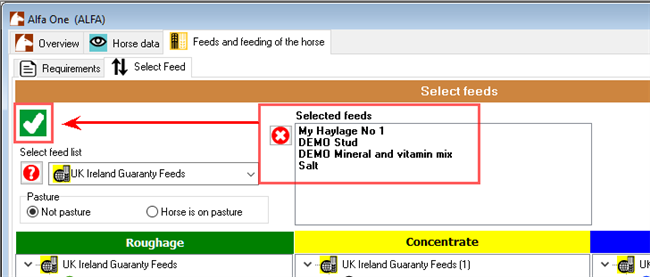
Provide feed amounts
Change tab to "Provide amounts" and enter the amounts you want to use from each feed. The screen is empty until you start loading feed or PC-Horse has added a smaller dose of roughage. Enter the values in the table or use the arrow buttons to increase or decrease the amounts.
Keep an eye on the distribution chart. Here you will see key quotas and you will receive warnings if you have dosed too little or too much of a certain amount of feed.

Now there is also a small graph of how nutritional needs are covered. Adjust the feed quantities so that the nutritional needs end up as close as possible 100%.
If you are not satisfied with the values, you can go back to "Choose Feed" again via the icon ![]()
Then retrieve new feed in the same way as before.

When you have finished providing feed amounts - press the OK button to get to the feed state.

In the ration you can add prices, change details and review it in depth. More about it in the next section.


















